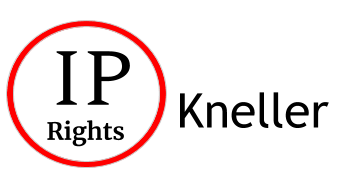Before filing a trademark application you should always do a search. Why? For those who still question this, we recommend reading this trademark poem: http://www.kanzlei-kneller.de/pink-beauty-ein-gedicht-zum-markenrecht/
When finding a name for a new product, the applicant for a new trademark should always search the free databases in parallel, in order to exclude identical or similar trademarks in advance. But where and how is this best done?
The publicly accessible databases
There are several very good free search options on the Internet:
a. Global Brand Database: http://www.wipo.int/branddb/en/
Global Brand Database
Global Brand Database
Now how do you search for existing names?
In the field for the text name you can enter your desired brand.
To find not only identical trademarks but also similar ones, click on the small arrow next to the = sign:
GBD selection
Now you can enter the desired search type, e.g. a similarity search (‘fuzzy’). If you have too many hits, you can also narrow down the search a bit: For example, select the status from the “Filter by” field on the right to display only the names that are entered. You can also select e.g. classes for your search (Why I do not recommend this for my own research, see below).
b. WIPO – ROMARINE: http://www.wipo.int/romarin/search.xhtml
WIPO Romarin
WIPO Romarin
With this search mask you can actually only find identical marks, if you do not also work with wildcards, e.g. to display marks with a certain word component. However, this is a rather unsuitable search for the layman.
A more advanced search is possible via the button “advanced search”:
WIPO advanced search
WIPO advanced search
Here you can use the button “Field” e.g. to search for a brand and below you can specify the desired search type (“Fuzzy”, “Phonic” etc.) and click on “search”. If you want to search in more detail, you can select additional parameters.
c. TM View: https://www.tmdn.org/tmview/welcome.html
TMVIEW
TMVIEW
Here you should also use the advanced search, because it is also quite simple:
TMView-advanced search
TMView-advanced search
Here you can enter the wording of the trademark and do a similarity search by checking the box “fuzzy search”. The rest of the search mask is self-explanatory or simply left empty. If you want to narrow down the search results further, you can do so by using the “Filter”.
The advantage of the database is that the site also exists in German, while the WIPO databases only work in English, Spanish and French.
d. DPMA: https://register.dpma.de/DPMAregister/marke/einsteiger
Also a good database to start with is that of the DPMA. Here, however, the layman can practically only check the identity of the person:
DPMA
DPMA
If you are a bit familiar with Boolean operators and a bit versed, you can use the “expert search” to formulate a similarity search:
DPMA advanced search
DPMA advanced search
First select what you want to search, e.g. database and then click on the mark and then use the operators to formulate the search. The search for the trademark “Pink Beauty” in the classes 20 and 21 would be e.g: WM = “Pink Beauty” AND ( KL=20 OR KL = 21). Similar brands are indicated e.g. by WM= ?Beauty? AND (KL = 20 OR KL = 21).
However, the search is very cumbersome for the layman. Other databases are simply more comfortable.
My personal recommendations: Global Brand Database and TMview.
How are figurative marks researched?
If you want to register a logo, you should also query the image database to see if it infringes other trademarks or causes confusion. Most people believe that a similarity check for pictures is difficult to do. But it is not that difficult at all: For this purpose, one has the so-called Vienna Classification. This categorizes pictures, e.g. whether horses are on them, whether fruit or hearts are part of them. If you then search for the corresponding image classes in the databases, you can quickly find similar picture marks. This can also be done very well via the Global Brand Database:
GBD picture mark search
GBD picture trademark search
After clicking on the small arrow, you can easily find the image class you are looking for. If you want to do it more meticulously, here is a good way to find the right image class:
Those who have created a combined logo choose both classes, e.g. caterpillar (3.13.18.) and heart (2.9.1.).
Export of the results:
If you want to study the results in peace and quiet, a data export is recommended. This is easily possible with all databases. There are e.g. the possibilities to export the result lists as xls files or as PDF. Just pay attention to the offered possibilities.
How do you interpret the results?
If you have done the searches yourself and found out that, at your own discretion, there is probably no trademark to oppose, you can now, after a short pleasure, go one step further… – to a lawyer. Why? Because the interpretation is not for hobby trademark lawyers!
Nearly every self-researching client claims that there would be no similar trademarks – at best, a single competitor is mentioned who could be quite remotely similar. The reality, however, looks different. Why do euphoric new trademark applicants and hair-splitting lawyers often judge this quite differently?
Here are a few examples:
classes: Many have entered classes in their search. In doing so, many people misjudge their own possible classes: Either a completely wrong class is chosen because the background knowledge about the generic terms of the class was missing, or simply too few classes were chosen. Some products do not only belong to one class.
But what the layman usually also misjudges: There are classes that are very closely related to each other. Well-known examples: If I want to offer hats under one brand, it is not enough to select class 25 for headwear and be happy if there is no similar brand in this class. If you want to offer hats, you also have to select e.g. the classes for clothing or bags. If there is a similar trademark in these classes, the new trademark owner could very quickly know that his new trademark has been chosen by a warning. There are further class similarities e.g. in the area of IT and software, in the area of household and decoration articles and much more. Since the assessment is difficult for a non-lawyer of trademarks, I advise against selecting a class at all when doing your own research.
The assessment of the similarity of trademarks must also be made from a number of aspects: First of all, there is typeface and phonetic similarities. From experience: Most laymen are already very wrong here (“But there is an ‘s’ at the end, I have an ‘r’). But there are other factors to consider when assessing the similarity. For example, a lot depends on how closely the products and classes already resemble each other: the less likely the brands are to resemble each other. At this point one should ask a specialist for an assessment at the latest.
Conclusion: The own research should (only) serve to weigh up risks already in the context of finding a name and to directly exclude impossible trademarks. If you already have many similarity hits in your own search, you may be better off looking for a new name.
If you have any questions, please contact: office@ip-kneller.de.